
Proxy Server Alert Options |

|

|

|
||
|
Proxy Server Alert Options |

|

|

|

|
Proxy Server Alert Options
During a scan for active malware Trojan Remover (and the FastScan) checks if an internet proxy server is running on the system. If the proxy is set to intercept all traffic on the system's Loopback address (127.0.0.1) then an alert will be shown, as such a proxy is usually associated with malware or Potentially Unwanted Software programs.
If the proxy connection is being controlled by a specific process then details of the process will be shown on the alert screen.
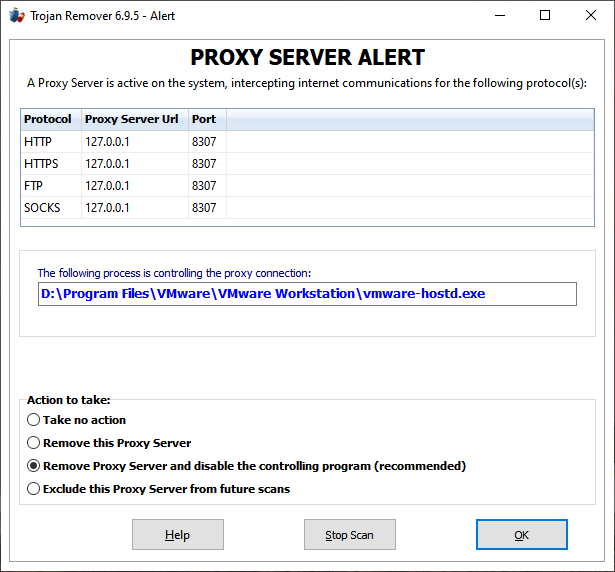
Select the action required from the options available.