
Allow Daily FastScan |

|

|

|
||
|
Allow Daily FastScan |

|

|

|

|
Allow Daily FastScan
The FastScan carries out a scan of all Windows program loading points to check for any malware loading. The FastScan runs at boot-time, and when any new user logs on, by default. This menu option controls whether the FastScan also runs at a set time each day. This is useful when the system is left switched on all the time. For new installations this option is enabled by default. For older installations (pre-October 2017) you will need to manually enable this option.
daily fastscan is enabled
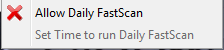
daily fastscan is disabled
To enable the Daily FastScan select Allow Daily FastScan from the Settings | FastScan Settings menu. In the settings dialog select the time you wish the FastScan to run each day. You can always modify this time from the Set Time to run Daily FastScan menu option in Settings | FastScan Settings.
This option is particular for each User on the system.